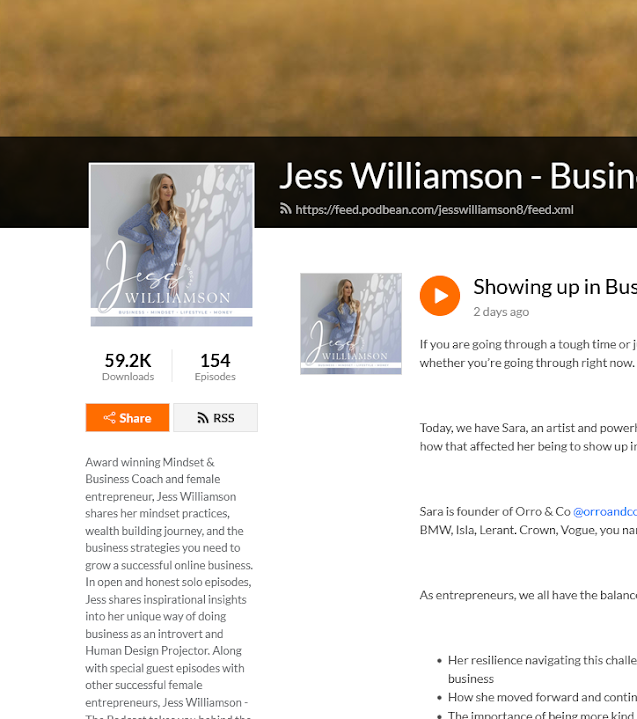Podcast downloads refer to the process of saving or storing podcast episodes on your device for offline listening. When you download a podcast episode, it is transferred from the podcast's hosting server to your local storage, such as your computer, smartphone, or tablet. This allows you to listen to the episode even when you don't have an internet connection, making it a convenient way to consume content while on the go.
Find a podcast: You start by discovering a podcast series that interests you. This can be done through various podcast apps, websites, or directories.
Subscribe: If you enjoy a particular podcast, you can subscribe to it. Subscribing to a podcast means that new episodes will automatically be delivered to your podcast app or software as they are released.
Download: Once you're subscribed to a podcast, you can choose to download individual episodes to your device. This is typically an option within your podcast app. You may have the choice to download episodes automatically when they are released or manually select specific episodes to download.
Offline listening: After downloading an episode, you can listen to it without needing an active internet connection. This is especially useful when you're in areas with poor or no internet access, like during a commute, a flight, or in remote locations.
Please note that podcast downloads are different from streaming, where you listen to an episode in real-time over an internet connection without saving it to your device. The ability to download podcast episodes depends on the podcast app or software you're using. Most popular podcast apps, such as Apple Podcasts, Spotify, Google Podcasts, and others, offer download options for offline listening.